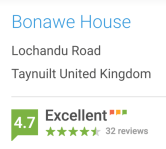Booking and Availability
- To book click on your desired check-in date on the calendar below. Properties available for that date will then be shown (available dates are shown in green).
- Then click on the green availability button by the property you are interested in and enter your check-in and check-out dates (If no properties appear when you chose a date in green, it means we only have properties available for 1 night, not 2 or more.)
- If you wish to see availability for a specific property, click on the links at the bottom of this page.
Searching Availability...
To See Availability for Specific Properties Click on the Link Below